I was just exploring a new seed in Creative mode (Online Mode Single Player, Default Texture) and after about an hour and a half of roaming around, the screen goes black and a message saying, ""Minecraft: Playstation 3 Edition" has failed to load, and cannot continue." And caused the system to hard reboot when using the PS3 Button to quit out of the game.
EDIT March. 16, 2016
Report your experience when this error happened to you @ https://bugs.mojang.com/browse/MCCE-441 Post in the comments there as much info on what you were doing at the time it happened. Also include what mode you were playing. Single Player, multi? Online/offline, skin pack, DLC?? so on. Keep it bug related, and keep the ranting and complaining to the forums if you feel the need as that site is for Bug reporting only, not a discussion.
I got this message a few days ago too. I was playing single player survival mode with the Medieval texture pack. I placed my first Ender Chest, put a couple items in it and less than a minute later got this error and had to do the hard reboot. I tried again with the default texture pack and have been able to use the Ender Chests. Not sure what the bug is, but I am avoiding texture packs now.
I havent been able to play the game for the past 2 weeks because of this error. Everytime I try and save, I get this error. And no one has a solution to this???
Are you guys on the current update, 1.14? I'm still on 1.12 and this problem just barely started about a week ago. Been playing for months with no issues before last week. But I didn't update or anything so I have no clue why. Maybe its an issue with the PS3 itself?
No not an issue with the PS3. If it was the chances of it occurring while playing other games would be the same.....which it isn't. Only seems to happen while playing Minecraft. Can only mean that some new bug has developed which is causing the game to crash/freeze. It's been happening to many many players now for weeks on end. If your system is behind in updates it could suggest that there is an issue with the game in general and not just linked to the numerous bugs that appeared in conjunction with the last major update....but as I'm no expert im just speculating on that point. Personally I just want the ***** thing to get fixed....so frustrating rebooting your system practically every time you play.
Rollback Post to RevisionRollBack
"Perfection is achieved not when there is nothing left to add....but when there is nothing left to take away."
We've had this issue quite a few times too, along with the constant crashing. Even whilst playing with the normal texture pack that's pre-installed ect. To be perfectly honest we thought it was the PS3 on it's way out (as we haven't been playing many other games) so it's a relief to know we aren't the only ones having trouble playing.
I think most people had that fear.
"Is it my PS3 or the game?"..........thankfully the latter.
Rollback Post to RevisionRollBack
"Perfection is achieved not when there is nothing left to add....but when there is nothing left to take away."
so has this issue been "fixed" for you guys? just started happening to me. Ive been playing survival and just started to have some framerate drop which has never happened before, so i was worried it was a failing hard drive because my version of minecraft is the digital version, not the disc. Has anyone still had this problem?
It's only happened a couple of times since I first posted this initially. But I've read on the official Bug Reporting site that others are actually still experiencing it.
Rollback Post to RevisionRollBack
I'd put something really fancy here, but I really don't have the energy to......do.....th'
You know what, just visit my blog at Mac's Opinion if you need more.
Still experiencing this issue on PS3. I started a new map, it didn't happen for a while, but then it started happening again. Not sure what changed, but it makes it basically impossible to run a 24/7 server.
Rollback Post to RevisionRollBack
Enjoyed one of my tutorials? Please subscribe to show support!
Owner of the Athena Server, a 24/7 PS3 Server with a focus on Redstone and a great community.
Minigames, a Casino, PVP Arena with betting, Paying Jobs, a University for Redstone & more.
My Redstone Tutorials on YouTube show how to build the redstone which powers the Athena Server.
More videos coming soon - please subscribe if you find the videos useful
This happens to me too but the reason that this happens is when you have to many worlds in the game. If you do then that will use up the memory of the world that you are in. And make sure to delete any worlds that you are not using as this may become the problem.
It's only happened a couple of times since I first posted this initially. But I've read on the official Bug Reporting site that others are actually still experiencing it.
Rollback Post to RevisionRollBack
I'd put something really fancy here, but I really don't have the energy to......do.....th'
You know what, just visit my blog at Mac's Opinion if you need more.
I don't think its caused by having too many worlds. I only have two worlds saved on my system and still experience this problem.
Yeah I've experienced this on the account I created specifically for hosting, when it only had a single world and then on a new world when I made it.
I think it has something to do with Autosave because it almost always crashes 15 minutes after the last save, which is when I have it set to autosave, and it will often just fail to save, with the "Preparing Chunks" bar stuck in place...but I can't really risk turning it off on a 24/7 server where people could lose a lot of progress. Hmm.
Rollback Post to RevisionRollBack
Enjoyed one of my tutorials? Please subscribe to show support!
Owner of the Athena Server, a 24/7 PS3 Server with a focus on Redstone and a great community.
Minigames, a Casino, PVP Arena with betting, Paying Jobs, a University for Redstone & more.
My Redstone Tutorials on YouTube show how to build the redstone which powers the Athena Server.
More videos coming soon - please subscribe if you find the videos useful
It only happens when you try to save from what I've noticed. Doesn't matter if its autosave or manual, I've had it occur both ways. Perhaps its something to do with frequently saving on a world, though thats just my guess for why it occurs. Has anyone ever had this happen prior to the update from last December, because after that update was when I first encountered it.
Then if it ain't that then maybe you have to many redstone activity or mine carts otherwise there may be other data from other games that may cause the crash?
My worlds are pretty devoid of redstone contraptions at the moment, so its not that. I'm doubting its other game data interfering, since the last game I got was over a year ago. Unless there's some bug 4J hasn't noticed that allows other game data to hinder Minecraft, but I don't see that as likely.
I was just exploring a new seed in Creative mode (Online Mode Single Player, Default Texture) and after about an hour and a half of roaming around, the screen goes black and a message saying, ""Minecraft: Playstation 3 Edition" has failed to load, and cannot continue." And caused the system to hard reboot when using the PS3 Button to quit out of the game.
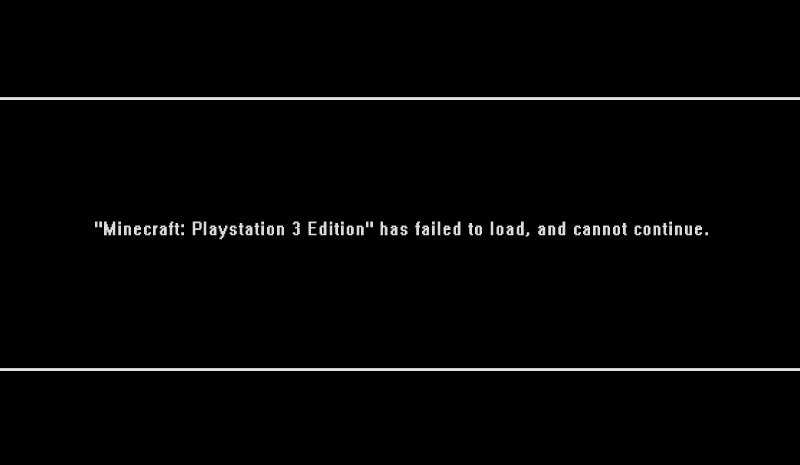
EDIT March. 16, 2016
Post in the comments there as much info on what you were doing at the time it happened. Also include what mode you were playing. Single Player, multi? Online/offline, skin pack, DLC?? so on.
Keep it bug related, and keep the ranting and complaining to the forums if you feel the need as that site is for Bug reporting only, not a discussion.
Happy Mining!
I'd put something really fancy here, but I really don't have the energy to......do.....th'
You know what, just visit my blog at Mac's Opinion if you need more.
I think most people had that fear.
"Is it my PS3 or the game?"..........thankfully the latter.
so has this issue been "fixed" for you guys? just started happening to me. Ive been playing survival and just started to have some framerate drop which has never happened before, so i was worried it was a failing hard drive because my version of minecraft is the digital version, not the disc. Has anyone still had this problem?
I disabled autosave seems to help me haven't had the error since
It's only happened a couple of times since I first posted this initially. But I've read on the official Bug Reporting site that others are actually still experiencing it.
I'd put something really fancy here, but I really don't have the energy to......do.....th'
You know what, just visit my blog at Mac's Opinion if you need more.
Still experiencing this issue on PS3. I started a new map, it didn't happen for a while, but then it started happening again. Not sure what changed, but it makes it basically impossible to run a 24/7 server.
This happens to me too but the reason that this happens is when you have to many worlds in the game. If you do then that will use up the memory of the world that you are in. And make sure to delete any worlds that you are not using as this may become the problem.
Looking forward to your reply.
PSN: [email protected] or
Br515537890
I'd put something really fancy here, but I really don't have the energy to......do.....th'
You know what, just visit my blog at Mac's Opinion if you need more.
Strange. Its mostly a crash like on iOS devices. It just stops working but I only had that problem on split screen that's all.
PSN: [email protected] or
Br515537890
I don't think its caused by having too many worlds. I only have two worlds saved on my system and still experience this problem.
무세이 알렉스, remember the name.
Yeah I've experienced this on the account I created specifically for hosting, when it only had a single world and then on a new world when I made it.
I think it has something to do with Autosave because it almost always crashes 15 minutes after the last save, which is when I have it set to autosave, and it will often just fail to save, with the "Preparing Chunks" bar stuck in place...but I can't really risk turning it off on a 24/7 server where people could lose a lot of progress. Hmm.
same thing here as well and it only started to this to me since this 1.17 update . does anyone know when 1.19 update will come out?
It only happens when you try to save from what I've noticed. Doesn't matter if its autosave or manual, I've had it occur both ways. Perhaps its something to do with frequently saving on a world, though thats just my guess for why it occurs. Has anyone ever had this happen prior to the update from last December, because after that update was when I first encountered it.
무세이 알렉스, remember the name.
Then if it ain't that then maybe you have to many redstone activity or mine carts otherwise there may be other data from other games that may cause the crash?
PSN: [email protected] or
Br515537890
My worlds are pretty devoid of redstone contraptions at the moment, so its not that. I'm doubting its other game data interfering, since the last game I got was over a year ago. Unless there's some bug 4J hasn't noticed that allows other game data to hinder Minecraft, but I don't see that as likely.
무세이 알렉스, remember the name.