[p]i was trying to load my minecraft world and this happins[/p]
An error occurred while opening C:\Users\Ethan Melton\Documents\MultiMC\instances\-\.minecraft\saves\enghineer[/p]
'PySide.QtGui.QLineEdit.setText' called with wrong argument types:[/p]
PySide.QtGui.QLineEdit.setText(list)[/p]
Supported signatures:[/p]
PySide.QtGui.QLineEdit.setText(unicode)[/p]
Traceback (most recent call last):[/p]
File "mcedit2\editorapp.py", line 790, in loadFile (self is a MCEditApp)[/p]
File "mcedit2\editorsession.py", line 430, in __init__ (self is a EditorSession)[/p]
File "mcedit2\panels\worldinfo.py", line 90, in __init__ (self is a WorldInfoPanel)[/p]
File "mcedit2\panels\worldinfo.py", line 97, in updatePanel (self is a WorldInfoPanel)[/p]
File "mcedit2\panels\worldinfo.py", line 115, in _updatePanel (self is a WorldInfoPanel)[/p]
TypeError: 'PySide.QtGui.QLineEdit.setText' called with wrong argument types:[/p]
PySide.QtGui.QLineEdit.setText(list)[/p]
Supported signatures:[/p]
PySide.QtGui.QLineEdit.setText(unicode)[/p]
Where can I find old versions of MCEdit? I mean the ones for Alpha and Beta. I've seen some of the old ones can also be used to convert Classic .mine saves to newer versions. I still have some old .mine save files from 2010-2011.
I'm super excited to tell you that I've been trying to do exactly that for years now, and tonight I've finally managed to do it. So! Here's what I did:
Download the oldest available version of MCEdit (you can go through all of MCEdit's versions on GitHub here, or you can skip to the oldest one here)
Run the program (you don't even have to install it if you don't want to, just leave it in your Downloads folder)
In MCEdit, click Open World and navigate to your .mine file to open
Once you open the .mine file, you can click and drag to select areas (or click the MCEdit menu in the top left and hit Select All)
On the left side of the screen you can select Copy and then Export to save this world somewhere as a schematic
Still within MCEdit, create a new world (or load one you want to add your old .mine world to)
Once it's open, click the Import icon (along the bottom of the screen) and navigate to wherever you saved the schematic
Import the schematic, place it somewhere on your map, click Save under the MCEdit menu, and you're good to go!
Open Minecraft (this version of MCEdit exports worlds for Minecraft 1.8) and you can now play!!
I hope this goes wonderfully for you and you enjoy it as much as I have. It's only been a literal decade... Safe to say my nostalgia is really intense tonight :') Happy gaming and let me know if you have any questions!!
You can find even older versions of MCEdit here; I still use 0.1.7.1, the last stable release from CodeWarrior, the original creator (there's also a newer "dev" version which may or may not be fully functional):
Notably, even 0.1.7.1 can load worlds from versions as new as 1.12; it just has issues with editing tile entities and items, though those don't matter since I play on 1.6.4, thus I've never bothered updating MCEdit (it is also important to note that 1.8 changed the way items are saved and if newer versions of MCEdit do not account for this you must not use them to edit items, though copying e.g. chests seems to work):
To the developer of MCEdit, I have the following feature request:
Please re-add the ability to edit legacy MC worlds (those before the Anvil update).
Also, please add the ability to import raw data for a region (it should interpret any file who's size is 67108864 bytes) as being valid region data and replace the current region data for the currently loaded region with this imported region data. For editing a region in a legacy MC world (MCR files instead of MCA files) it should consider any file who's size is exactly 33554432 bytes as being a valid region raw data file and import it (if a legacy world is loaded in MCedit).
Also, any file who's size is exactly 65536 bytes, this should be treated as a valid chunk (not region) raw data file and imported into the current chunk, for current version MC worlds. Likewise any file who's size is exactly 32768 bytes should be treated as a valid chunk for legacy MC worlds, and successfully imported into the current chunk (if a legacy world is loaded in MCedit).
Also for each of the imports I described above, there should be a corresponding export.
To the developer of MCEdit, I have the following feature request:
Please re-add the ability to edit legacy MC worlds (those before the Anvil update).
Also, please add the ability to import raw data for a region (it should interpret any file who's size is 67108864 bytes) as being valid region data and replace the current region data for the currently loaded region with this imported region data. For editing a region in a legacy MC world (MCR files instead of MCA files) it should consider any file who's size is exactly 33554432 bytes as being a valid region raw data file and import it (if a legacy world is loaded in MCedit).
Also, any file who's size is exactly 65536 bytes, this should be treated as a valid chunk (not region) raw data file and imported into the current chunk, for current version MC worlds. Likewise any file who's size is exactly 32768 bytes should be treated as a valid chunk for legacy MC worlds, and successfully imported into the current chunk (if a legacy world is loaded in MCedit).
Also for each of the imports I described above, there should be a corresponding export.
MCEdit is long dead; the last update was 4 years ago, 2 1/2 if you count a developmental version:
https://www.mcedit.net/downloads.html (August 14, 2018; this version was to be a successor to the original but never got out of beta and the front page only says it supports 1.7-1.11, though I assume it works down to 1.2)
Also, 32/64 KB is not enough data to represent an entire chunk unless it is compressed, only block IDs and only 256 at that (16x16x256 = 65536); 4096 block ID support (only fully supported by mods) would add another 16/32 KB and metadata would also add 16/32 KB for a maximum size of 64/128 KB (the game also saves light data but MCEdit can recompute it at the expense of the time required) and all bets are off for the 1.13+ chunk format (the changes in 1.13 are why MCEdit was abandoned as it was just too much work to refactor the code, any successors are unlikely to support pre-1.13 versions for the same reason).
It is also quite unfeasible to use raw (uncompressed data); a region would be 64-128 MB compared to as little as 4 MB for an actual save file (including lighting and other data, which shows just how well compression works on chunk data; assuming an average depth of 6 sections my first world has about 7 GB of uncompressed data compressed into 583 MB of region files, a ratio of 12:1. This also understates the compression since compressed chunk data is aligned to multiples of 4 KB, which is why an empty "void" world still takes up 4 MB per region, but becomes much smaller when compressed in its entirety, and my worlds are larger than usual due to all the caves I lit up, increasing the complexity of the data).
That said, you can still download older versions of MCEdit here (these are the true original version, made by codewarrior), although I don't know when they dropped support for pre-Anvil worlds; the version I still use is 0.1.7.1, the latest release version (I originally downloaded it back in 2013 when it was the latest release and never bothered upgrading due to lack of need; it actually can load worlds from versions as new as 1.12 despite not recognizing new blocks):
Here's my planned workflow. Create a raw set of region data in an easy to write program that I'm making myself, and then use another program (written by somebody else who's got more programming skills than me) like MC Edit to convert the raw output of my program to a standard MCA (or MCR for older versions) region file. The raw data can be one of two formats, a single file with block IDs only (let the converter keep the block data values at zero for all blocks, or assign random values for block types that use data values while leaving other blocks with a data value of zero), or alternative format is with block IDs in one file and a separate file for data values (the converter will then use whatever values I've specified in the data values file for the data values of the corresponding blocks).
Bit of a newbie here so hear me out. My friend has a Minecraft Realm with a world he's had for years, I have also got a world I have been working on for years. I'd like to combine these world by taking quite a large area from my world and putting it on his. (and then maybe use something to try and blend them together a little if possible) I know this sounds difficult but if Elon can land reusable rockets, I should be able to combine these worlds!
My plan was to download his world file, take a portion of mine and copy it over into a section of his world, close to his main area. My world is on 1.16 and i'm sure his is a very new version too. The areas we have built in are largely in small areas dues to the fact we both started these two worlds on xbox 360s before the worlds were expanded.
I tried to use MCEdit but support for newer versions is lacking after such a long dead period. I'm on Mac right now (sorry), but I have quite a lot of coding experience. Has anybody come across a challenge like this and are there any suggested tools for such a challenge e.g. MCASelector? I'm up for a challenge but could do with some guidance from some clever folk!
Why did she take the kids from me? I did nothing wrong..
Nevermind I fixed it. MCEdit was replacing modded assets with other modded assets lmao.
Why did she take the kids from me? I did nothing wrong..
'PySide.QtGui.QLineEdit.setText' called with wrong argument types:[/p]
PySide.QtGui.QLineEdit.setText(list)[/p]
Supported signatures:[/p]
PySide.QtGui.QLineEdit.setText(unicode)[/p]
Traceback (most recent call last):[/p]
File "mcedit2\editorapp.py", line 790, in loadFile (self is a MCEditApp)[/p]
File "mcedit2\editorsession.py", line 430, in __init__ (self is a EditorSession)[/p]
File "mcedit2\panels\worldinfo.py", line 90, in __init__ (self is a WorldInfoPanel)[/p]
File "mcedit2\panels\worldinfo.py", line 97, in updatePanel (self is a WorldInfoPanel)[/p]
File "mcedit2\panels\worldinfo.py", line 115, in _updatePanel (self is a WorldInfoPanel)[/p]
TypeError: 'PySide.QtGui.QLineEdit.setText' called with wrong argument types:[/p]
PySide.QtGui.QLineEdit.setText(list)[/p]
Supported signatures:[/p]
PySide.QtGui.QLineEdit.setText(unicode)[/p]
Where can I find old versions of MCEdit? I mean the ones for Alpha and Beta. I've seen some of the old ones can also be used to convert Classic .mine saves to newer versions. I still have some old .mine save files from 2010-2011.
Intel Xeon X5670 (6c/12t) @ 4.4GHz, 24GB DDR3, GTX 1080, 500GB, 250GB, 120GB SSD, 2x 4TB HDD and 2x 2TB HDD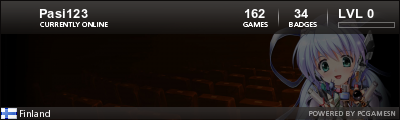
Hi!
I'm super excited to tell you that I've been trying to do exactly that for years now, and tonight I've finally managed to do it. So! Here's what I did:
I hope this goes wonderfully for you and you enjoy it as much as I have. It's only been a literal decade... Safe to say my nostalgia is really intense tonight :') Happy gaming and let me know if you have any questions!!
-Bmeister1996
You can find even older versions of MCEdit here; I still use 0.1.7.1, the last stable release from CodeWarrior, the original creator (there's also a newer "dev" version which may or may not be fully functional):
https://bitbucket.org/codewarrior0/mcedit/downloads/
Notably, even 0.1.7.1 can load worlds from versions as new as 1.12; it just has issues with editing tile entities and items, though those don't matter since I play on 1.6.4, thus I've never bothered updating MCEdit (it is also important to note that 1.8 changed the way items are saved and if newer versions of MCEdit do not account for this you must not use them to edit items, though copying e.g. chests seems to work):
TheMasterCaver's First World - possibly the most caved-out world in Minecraft history - includes world download.
TheMasterCaver's World - my own version of Minecraft largely based on my views of how the game should have evolved since 1.6.4.
Why do I still play in 1.6.4?
Is there a way how I can convert my world from beta 1.3 to beta 1.2_02?
To the developer of MCEdit, I have the following feature request:
Please re-add the ability to edit legacy MC worlds (those before the Anvil update).
Also, please add the ability to import raw data for a region (it should interpret any file who's size is 67108864 bytes) as being valid region data and replace the current region data for the currently loaded region with this imported region data. For editing a region in a legacy MC world (MCR files instead of MCA files) it should consider any file who's size is exactly 33554432 bytes as being a valid region raw data file and import it (if a legacy world is loaded in MCedit).
Also, any file who's size is exactly 65536 bytes, this should be treated as a valid chunk (not region) raw data file and imported into the current chunk, for current version MC worlds. Likewise any file who's size is exactly 32768 bytes should be treated as a valid chunk for legacy MC worlds, and successfully imported into the current chunk (if a legacy world is loaded in MCedit).
Also for each of the imports I described above, there should be a corresponding export.
MCEdit is long dead; the last update was 4 years ago, 2 1/2 if you count a developmental version:
https://www.mcedit-unified.net/ (Jan 24, 2017)
https://www.mcedit.net/downloads.html (August 14, 2018; this version was to be a successor to the original but never got out of beta and the front page only says it supports 1.7-1.11, though I assume it works down to 1.2)
Also, 32/64 KB is not enough data to represent an entire chunk unless it is compressed, only block IDs and only 256 at that (16x16x256 = 65536); 4096 block ID support (only fully supported by mods) would add another 16/32 KB and metadata would also add 16/32 KB for a maximum size of 64/128 KB (the game also saves light data but MCEdit can recompute it at the expense of the time required) and all bets are off for the 1.13+ chunk format (the changes in 1.13 are why MCEdit was abandoned as it was just too much work to refactor the code, any successors are unlikely to support pre-1.13 versions for the same reason).
It is also quite unfeasible to use raw (uncompressed data); a region would be 64-128 MB compared to as little as 4 MB for an actual save file (including lighting and other data, which shows just how well compression works on chunk data; assuming an average depth of 6 sections my first world has about 7 GB of uncompressed data compressed into 583 MB of region files, a ratio of 12:1. This also understates the compression since compressed chunk data is aligned to multiples of 4 KB, which is why an empty "void" world still takes up 4 MB per region, but becomes much smaller when compressed in its entirety, and my worlds are larger than usual due to all the caves I lit up, increasing the complexity of the data).
That said, you can still download older versions of MCEdit here (these are the true original version, made by codewarrior), although I don't know when they dropped support for pre-Anvil worlds; the version I still use is 0.1.7.1, the latest release version (I originally downloaded it back in 2013 when it was the latest release and never bothered upgrading due to lack of need; it actually can load worlds from versions as new as 1.12 despite not recognizing new blocks):
https://bitbucket.org/codewarrior0/mcedit/downloads/
TheMasterCaver's First World - possibly the most caved-out world in Minecraft history - includes world download.
TheMasterCaver's World - my own version of Minecraft largely based on my views of how the game should have evolved since 1.6.4.
Why do I still play in 1.6.4?
Here's my planned workflow. Create a raw set of region data in an easy to write program that I'm making myself, and then use another program (written by somebody else who's got more programming skills than me) like MC Edit to convert the raw output of my program to a standard MCA (or MCR for older versions) region file. The raw data can be one of two formats, a single file with block IDs only (let the converter keep the block data values at zero for all blocks, or assign random values for block types that use data values while leaving other blocks with a data value of zero), or alternative format is with block IDs in one file and a separate file for data values (the converter will then use whatever values I've specified in the data values file for the data values of the corresponding blocks).
Bit of a newbie here so hear me out. My friend has a Minecraft Realm with a world he's had for years, I have also got a world I have been working on for years. I'd like to combine these world by taking quite a large area from my world and putting it on his. (and then maybe use something to try and blend them together a little if possible) I know this sounds difficult but if Elon can land reusable rockets, I should be able to combine these worlds!
My plan was to download his world file, take a portion of mine and copy it over into a section of his world, close to his main area. My world is on 1.16 and i'm sure his is a very new version too. The areas we have built in are largely in small areas dues to the fact we both started these two worlds on xbox 360s before the worlds were expanded.
I tried to use MCEdit but support for newer versions is lacking after such a long dead period. I'm on Mac right now (sorry), but I have quite a lot of coding experience. Has anybody come across a challenge like this and are there any suggested tools for such a challenge e.g. MCASelector? I'm up for a challenge but could do with some guidance from some clever folk!
Thanks in advance!
Step 1: Download WorldEdit for Fabric/Forge (if you have neither Fabric nor Forge, then first download one of them. Do your research first!)
Step 2: Download his world.
Step 3: Backup both his world and your world.
Step 4: Enter your world, select the area, copy it, and save it as a schematic.
Step 5: Enter his world, and load the schematic.
Sorry if it seems a bit confusing, this is the closest way we can get to MCEdit's power
I hope I am ok to put this here.
If you are still needing something for editing /modifying your worlds then this should help -> https://www.amulet-editor.com/
Signature removed by popular demand.
I prefer to use mineways for exporting schematics as it has a build in schematic exporter. http://www.realtimerendering.com/erich/minecraft/public/mineways/
Well, actually, the Amulet Editor that I found out just now is generally a lot better.
i started it, and this error came:
mcedit error
Open console Terminate
Mine is not Extracting
very cool thingy